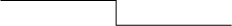The First Department of the New York State Appellate Division has posted guidelines for e-filings. See, FORMATTING SPECIFICATIONS AND GUIDELINES FOR ELECTRONICALLY FILED DOCUMENTS
1. All filings must be in the PDF/A format, and be text searchable.
2. PDFs can be up to 100 MB in size, but the Court requires that the files be compressed so they are as small as practicable.
3. Hard copies must be identical to the PDF, and should be corrected if the PDF is revised.
4. Bookmarks are required for each section listed in the Table of Contents. The guidelines specifically state that, "PDFs that contain skeletal bookmarks (i.e. missing headings), minimal Table of Contents or no bookmarks will be returned for correction."
5. Bookmarks only need to be entered for the volume to which a PDF belongs, but if an exhibit is split between more than one volume, there should be an indication of this.
6. The bookmarks should display when the PDF is opened. In Acrobat this can be set under File . . . Properties. . .Initial View. Set the Navigation tab to 'Bookmarks Panel and Page'.

7. In Document Properties, also set the PDF to open to the 'COVER'.
8. The pagination of the PDF should also be set to reflect the page numbers used on the document. So in other words the page number show on the toolbar should reflect that at the bottom of the page. In Acrobat you can select multiple page thumbnails, and right click to select 'Number Pages'. There is an option to set different styles of numbering for a given range.

9. There should be one PDF for each volume. The brief and the appendix should not be in a single PDF, unless the hard copy has them attached as well.