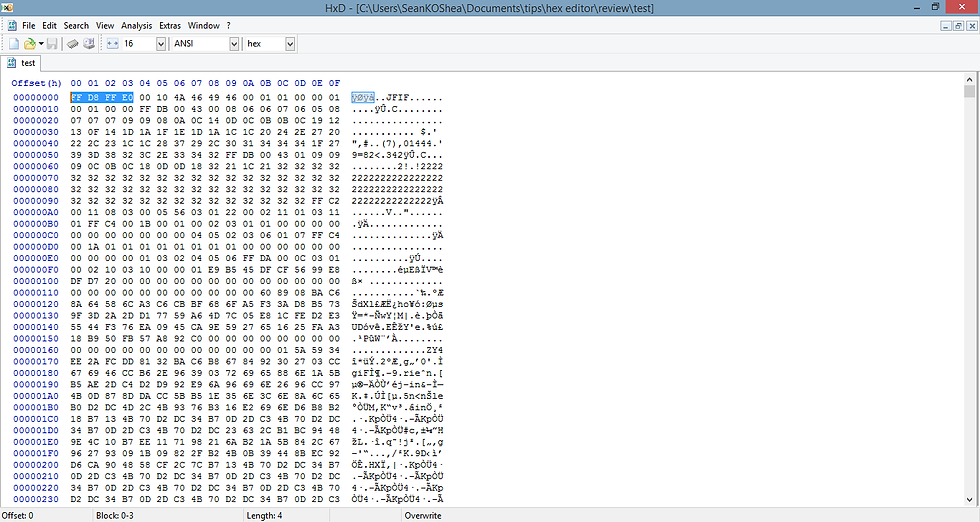- Feb 2, 2016
In last night's tip we discussed how electronic files have unique file headers which can be used to identify the format of a file if an extension is missing. Electronic files also have footers, or trailers, which are unique to specific formats. While these footers are not referenced in the Wikipedia index linked to in last night's tip, you can find of some of these in a hex / ascii signature index posted to the site of Gary Kessler, a forensic and information security consultant.
So if we return to the file examined in last night's tip and open it in a hex editor, we can see that it ends with the bytes FF D9. In the second column, which lists the ASCII text, we can see the last characters are ÿÙ .

If we consult Kessler's index, we find this entry for a JPEG file. The values match up.