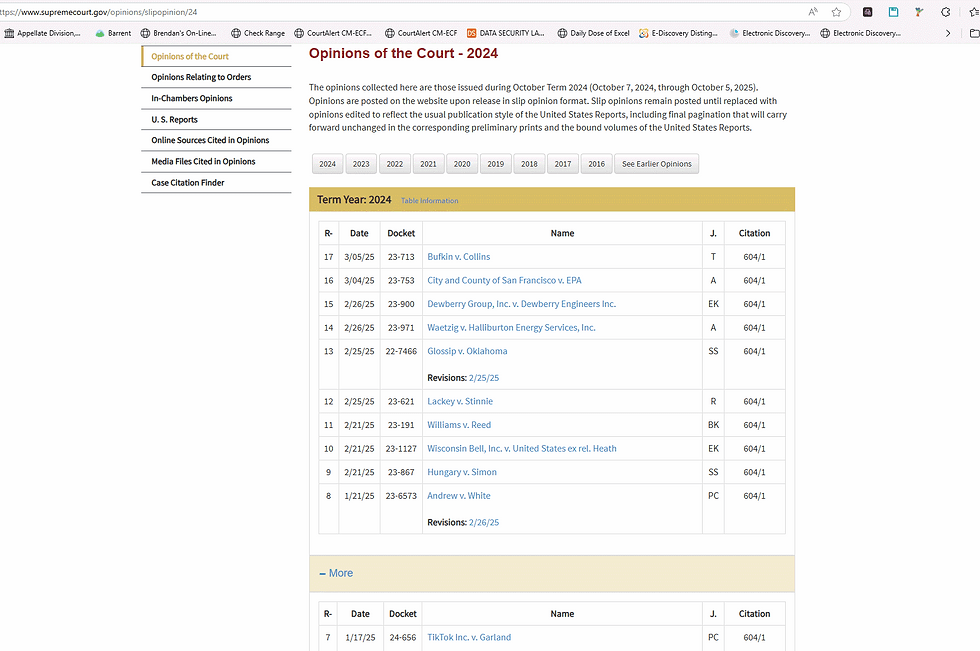- 23 hours ago
After flattening a PDF, by using the ‘Adobe to PDF’ you may have noticed that highlighting colors can be altered in the resulting PDF.
For example, if you have a transcript like this:

. . . and you select ‘Adobe PDF’ to flatten the PDF by writing it to a new PDF file . . .

. . . first look under the Advanced options and see if you have a color profile selected which is something like ‘Working CMYK: US Web Coated (SWOP) v2’ as shown in this example. It may be set as the default color profile in Acrobat. It’s used for printouts on high quality paper.

It will darken the colors like this and make the resulting, flattened PDF harder to read.

. . . to retain the highlighting colors in a flattened PDF, instead select the profile, ‘Working RBG: sRGB IEC61966-2.1’

As the caption in the advanced settings notes, this profile is geared towards the color settings for most monitors. The name is a reference to a document published by the International Electrotechnical Commission which sets a standard for the implementation of RGB (Red, Green, Blue) color models used by electronic displays. CMYK stands for ‘Cyan, Magenta, Yellow, Key/Black’ and is a color model designed for hard copies.