Half Deleted Characters
When editing data in a spreadsheet in Excel you may come across an odd problem in cells which have several blank cells at the end. If you remove those blank cells and begin to edit the rest of the characters, it will appear as though only half of a character gets deleted. After you are done editing, an extra character will be removed, and spaces will still exist at the end of the cell.
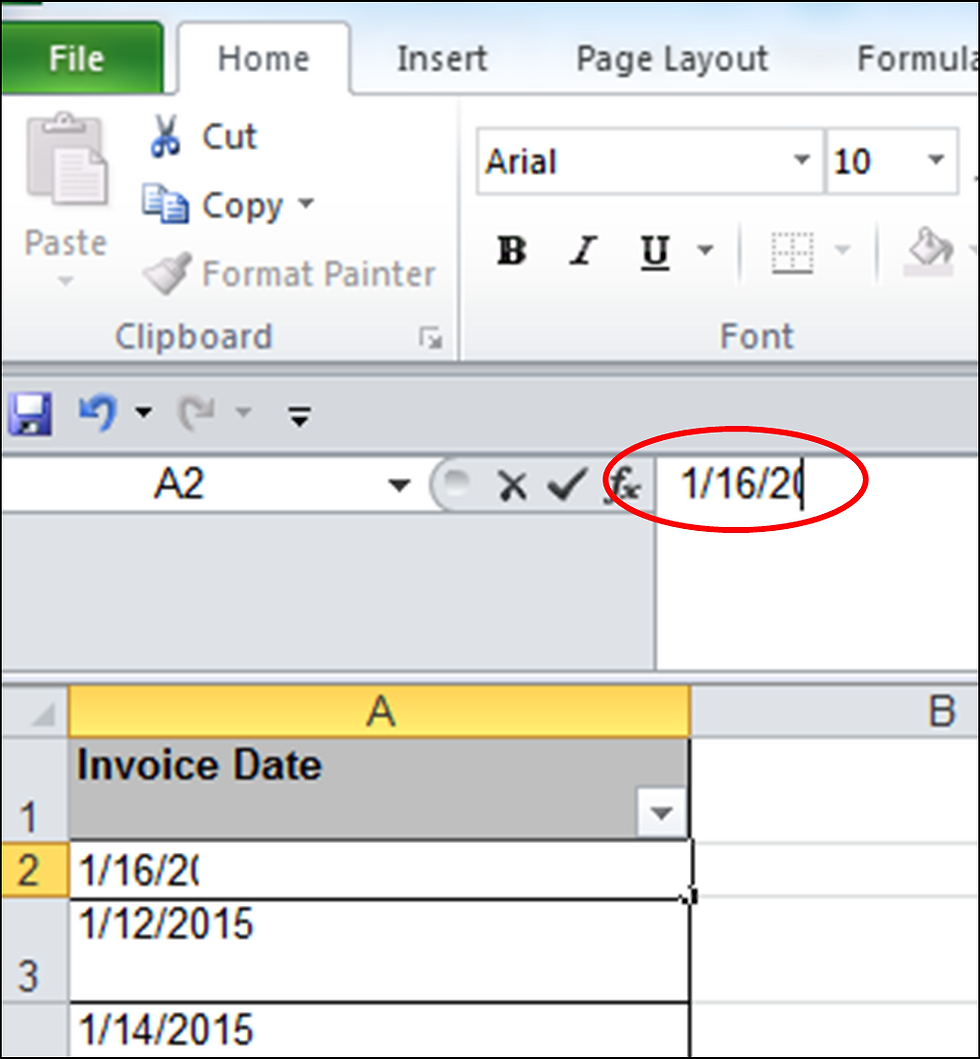
What's going on? Pasting the text into a text editor shows us what the problem is.

The text is enclosed in double quotes with spaces on either side which are not displayed in Excel. Remove the quotes and blank spaces and paste the data back into Excel and you will be able to format the data correctly.




